Double-click on the "My Computer" icon, located on your desktop. This will open the "My Computer" window.
Locate your hard drive. This will denoted as "Local Disk (C:)" on most computers.
Right-click on your hard drive icon and select "Properties". This will open a window that displays all the information that you need about your Hard Disk, along with a pie chart illustration.
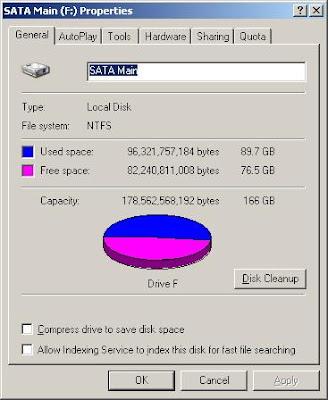
1 Gigabyte is equal to 1,024 Megabytes.
1 Megabyte is equal to 1,024 Kilobytes.
1 Kilobyte is equal to 1,024 Bytes.
1 Byte is 2 Nibbles.
1 Nibble is 4 bits.
No comments:
Post a Comment