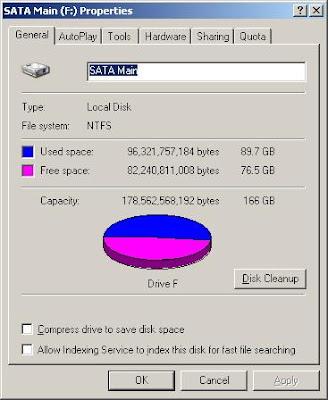WHAT IS MY COMPUTER
The My Computer icon provides access to the resources on your computer. You can access your drives and other peripherals by clicking on the My Computer icon. It is shown on the desktop.
The My Computer icon provides access to the resources on your computer. You can access your drives and other peripherals by clicking on the My Computer icon. It is shown on the desktop.