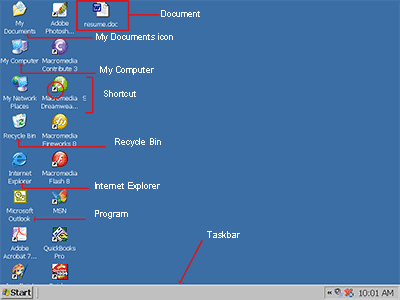TASKBAR
A bar commonly located at the bottom of Microsoft Windows 95, Windows 98, Windows NT Windows 2000, Windows ME, Windows XP , and Windows 7 operating systems that displays the programs that are currently running. This bar also displays the time, Systray, and in later revisions of the Windows operating system. This is the Taskbar